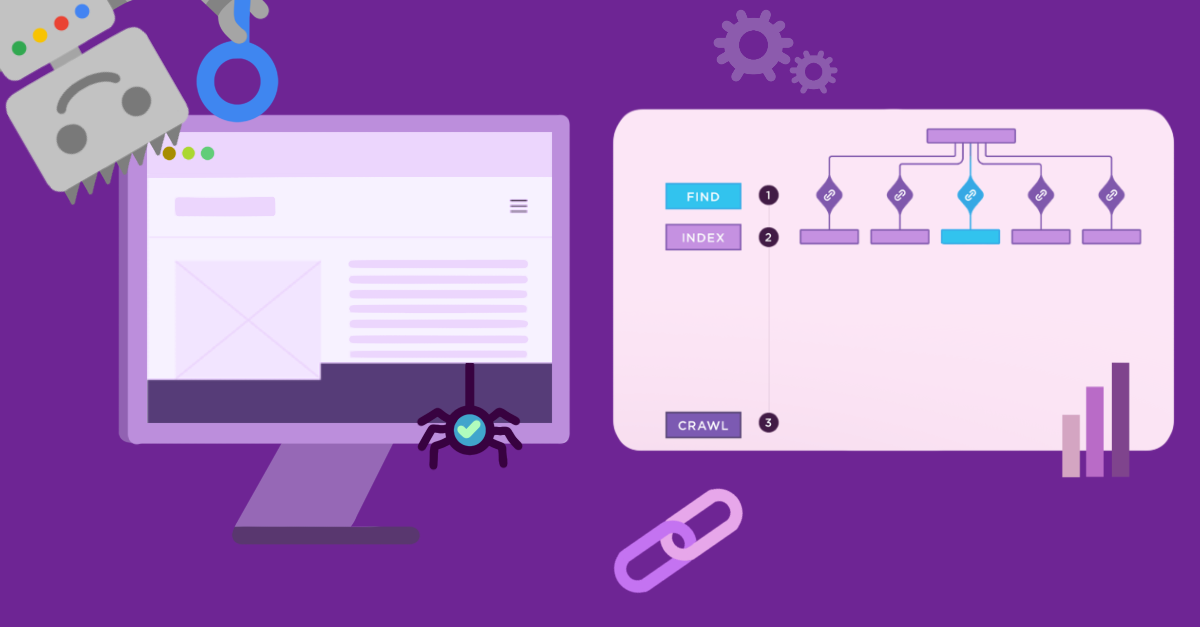You’ve crafted well-optimized website content and got a few backlinks to boost your site’s authority—great! But what about the technical side? Is it up to par?
Neglecting technical SEO issues like slow website loading times, broken links, or improper structured data can lead to poor search engine visibility, hurting your organic traffic and online presence.
Implementing proper technical SEO strategies means you can avoid all of the above issues. Better, you can help search engines rank your website, ensuring smooth crawling and indexing.
Not sure what technical SEO is and how it works? In this guide, we’ll break it down into simple steps so you can boost your website’s performance and attract more visitors.
What is Technical SEO?
Technical SEO is about optimizing your website’s technical elements and infrastructure to improve its overall performance, search engine visibility, and user experience. It involves tasks like:
- Fixing broken links;
- Improving page speed;
- Ensuring proper website structure;
- Optimizing for mobile devices.
Technical SEO is as important as on-page SEO or off-page SEO. Each type complements the others to enhance a website’s overall SEO performance.
Why Is Technical SEO Important?
There are many good reasons why you should take technical SEO seriously. And, they’re all backed by facts and hard data.
Technical SEO is important for two reasons—user experience and the overall performance of a website.
Page Speed
Slow-loading pages are a nuisance for whoever lands on your website. Plus, it’s an actual ranking factor for search engines like Google. So, if your website is slow to load, technical SEO is what you need.
One study found that B2B websites that load in just under 1 second have a 3x higher conversion rate compared to sites that take 5 seconds to load.
Faster-loading pages are favored in search results because they provide a better user experience. Google’s Page Experience update also emphasizes factors like Core Web Vitals, which include speed metrics like Largest Contentful Paint (LCP) and Cumulative Layout Shift (CLS).
Mobile Friendliness
According to StatCounter data as of August 2023, mobile devices account for 54.45% of internet searches worldwide. This fact underscores a critical point: if your website is not optimized for mobile, it’s missing out on a significant portion of potential traffic.
Additionally, Google uses mobile-first indexing, where its algorithms prioritize the mobile version of a webpage over the desktop version. And while Google doesn’t penalize websites lacking mobile optimization, they strongly advise adopting the best mobile practices.
Crawbility and Indexing
Lastly, technical SEO ensures search engines can crawl and index your content effectively, leading to higher rankings. Aspects like XML sitemaps, URL structures, and robots.txt optimization enhance accessibility for search engine bots.
Which Technical SEO Issues Are Most Important?
When it comes to your website’s technical side, there are 9 critical SEO issues Ahrefs recommends you should fix to boost your search rankings. These are:
- Indexability;
- Sitemap;
- HTTPs encryption;
- Duplicate content;
- Broken pages;
- Broken links;
- Mobile experience issues;
- Performance and stability;
- Poor website structure.
Technical SEO Fundamentals
Before you begin optimizing your website for technical SEO, you must grasp the foundational concepts. We’re going to start with website crawling.
Crawling
At its core, crawling is the process by which search engines navigate through the web to find and index new web pages. Google and other search engines employ web crawlers, automated programs that follow links they already know on the websites to find new, unseen pages.
You do have to do a bit of technical SEO work to make these web pages accessible to search engines. Here are a few strategies you can employ to control what gets crawled on your website:
- Robots.txt: A robots.txt file instructs search engines about which areas of your site they can or cannot explore.
- Crawl rate: You can manage how often search engine crawlers visit your pages by setting crawl-delay directives in robots.txt or adjusting the crawl rate within Google Search Console.
- Access restrictions: To grant access to specific users while preventing search engine indexing, consider using login systems, HTTP authentication, or IP whitelisting. This is ideal for member-only content or internal networks.
Indexing
For your website’s pages to show up in search results, they need to be included in the search engine’s index.
A search engine index is like a giant digital library catalog that stores information about web pages. It helps the search engine quickly find and display relevant results when you search for something online by keeping track of what’s on different websites.
A quick way to check which pages have been indexed is by doing a ‘site:’ search on Google.

A simple search like this shows you how many pages on your website are indexed (discoverable) on Google.
Website Performance
In the context of technical SEO, website performance involves optimizing aspects of your site to enhance its speed and user experience. It also includes things like:
- Responsive design: Ensure your website is responsive and adapts seamlessly to different devices and screen sizes.
- Server response times: Minimize server response times and utilize content delivery networks (CDNs) to reduce latency and improve global accessibility.
- Code optimization: Optimize your website’s code for search engines by using clean, semantic HTML and structured data markup to aid in better indexing and ranking.
5 Best Technical SEO Practices
1. Use a Flat Site Structure
Site structure in technical SEO refers to how your website’s pages are organized and linked together.
A flat site structure means that your pages are neatly organized, with fewer levels of hierarchy, making it easier for both users and search engines to navigate.

Source: Backlinko
Having a simple and clean website structure is crucial, especially as your site grows with thousands of pages. On the flip side, a complex website structure not only harms your search engine rankings but also makes it harder for visitors to navigate and use your site.
2. Create and Submit Your Sitemap to Google
Sitemaps are important because they help search engines efficiently discover, crawl, and index the pages on your website.
If you want to find your website’s sitemap, try one of these URLs below:
- example.com/sitemap.xml
- example.com/sitemap_index.xml
Once you found it, head to Google Search Console to upload it. Here’s how:
- Access Google Search Console: Sign in or create an account on Google Search Console.
- Add Your Property: Click “Add Property” and add your website’s URL.
- Verify Ownership: Follow the verification steps to prove you own the website.
- Submit Sitemap: In the Search Console, go to “Sitemaps” and enter the URL of your sitemap (usually “sitemap.xml”). Click “Submit.”
3. Protect Sensitive Data on Your Website Using HTTPS
If your website isn’t secure because it’s using old-fashioned protocols like HTTP, it could harm your search engine rankings.
To fix this, you should get an SSL certificate and switch your website to HTTPS. Google has stated that websites with HTTPS get a boost in their search rankings, and visitors tend to trust and interact more with secure sites.
4. Make your Website Mobile Friendly
As we mentioned above, a big chunk of traffic comes from mobile users. Thus, it’s important to design your website to be mobile-friendly.
Use Google’s mobile-friendly test to determine how easily a visitor can use your website on a mobile device.

Source: Google
Then, implement responsive web design to ensure your site looks and functions well on smartphones and tablets.
5. Speed Up Your Website
Slow-loading web pages can lead to higher bounce rates and lower search engine rankings. Google has a page dedicated to analyzing and optimizing your website with PageSpeed tools.
Here are some other simple tricks you can do to ensure optimal website speed:
- Minimize the use of large files, like images and videos;
- Optimize code and scripts;
- Leverage browser caching;
- Use Content Delivery Networks (CDNs) to improve page loading times.
Technical SEO Quick Wins
Making sure your website stays healthy through the best technical SEO practices is a long-term effort. If you want some quick wins, here’s what you can do:
Fix Broken Links and Redirects
Broken links aren’t good for your website’s SEO, and they can also make your visitors unhappy.
Imagine if someone clicks a link on your site and ends up on a “404 Not Found” page. It’s not a great experience, and they might not return to your site.
Quick Win: Regularly run a broken link checker tool to identify and fix any broken links on your site. Also, ensure that any changed or outdated URLs are redirected to the new or relevant pages using 301 redirects.
To find and fix broken links, run the SEMRush site audit and click on ‘Issues’ to see which links need your attention.

Source: SEMRush
Optimize Title Tags and Descriptions
A study by Ahrefs found that Google rewrites websites’ title tags 33.4% of the time. This suggests that Google believes it can craft more optimized title tags than most website owners.

Source: Ahrefs
Poorly optimized or missing title tags and meta descriptions can hinder click-through rates (CTRs) in search results.
Quick Win: Craft compelling and keyword-rich title tags and meta descriptions for each page of your website. Ensure they accurately represent the content on each page and encourage users to click through. This can lead to improved organic CTRs and potential ranking boosts.
Should I Do Technical SEO Myself or Hire a Professional?
Whether to handle technical SEO yourself or hire a professional depends on your expertise and resources. If you have a good understanding of SEO and the time to stay updated with evolving trends, DIY can work. However, for complex websites or if you lack SEO experience, hiring a professional can save time, ensure best practices, and yield better results in the long run.
The Bottom Line
A technically sound website should be quick to load, secure, easy for search engines to crawl, and user-friendly on mobile devices. If your website doesn’t meet these criteria, it’s crucial to take action now to protect its performance and search rankings.
That said, fixing pressing technical SEO problems and maintaining your website’s SEO health at its best can be quite complex and time-consuming. This is where a partner like Salteq can come to your rescue.
Here, at Salteq, we provide full-stack SEO services to cover all of your bases and help you harness high-ranking search results. Backed by data.